Changing Your LiteBlue / PostalEase Password

Changing Your PostalEase Password
 By now, you will almost certainly have received your new LiteBlue / PostalEase password and have thought about visiting ssp.usps.gov to make the change (ssp www.usps.gov).
By now, you will almost certainly have received your new LiteBlue / PostalEase password and have thought about visiting ssp.usps.gov to make the change (ssp www.usps.gov).
The letter you have received contains a temporary password in the upper right hand corner of the letter. You may have to search for the password as it is not clearly identified, but it is there if you look.

Advertisement
Advertisement
To effect the change, you will need to visit https://ssp.usps.gov/ssp-web/login.xhtml. As you go to the website you will need to enter your LiteBlue (employee) ID and the temporary LiteBlue password.
Once you are logged in, you will need to set up and then save your new LiteBlue password. Please remember, however, that LiteBlue / PostalEase will be accepting your new (ssp www.usps.gov) passwords after April 28th, 2014.
Other LiteBlue Related Pages
What Postal Employees Should Do On LiteBlue Before Retirement
eRetire for Postal Employees – Retirement Applications on LiteBlue
Use LiteBlue to Manage your FEHB
You can use LiteBlue and PostalEase to manage your Allotments
Requesting Duplicate Postal Employee W-2 Forms Using LiteBlue
Contact us for more information
*Using this form will add you to the Psretirement newsletter.
20 Replies to “Changing Your LiteBlue / PostalEase Password”
Leave a Reply
You must be logged in to post a comment.

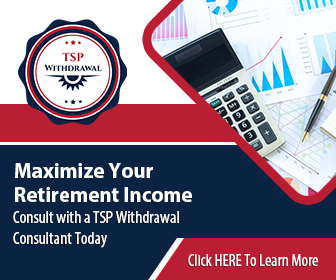







Please send me another SSP password as I have misplaced mine. Thank you.
i misplace my temp password please send me another one
Can you please send me another temp password. I cant find my letter thank you very much.
Wilfredo Almodovar Jr
How i am going to get the new password?
Please send me another temp password.I dont recived mine.
I have misplaced my temp. password could you send me another one.
How can I get a new temp password
Hello:
I'm trying to change my password. Having troble without temp password. Can you please sent me a new one?
Thank you,
Leigh Smith
please send me new temporary password , I have misplaced first one. Thanks.
please send another temp password
Please send me another password.
I can't find mine.
Thank you,
Jane Jones
Please send me another temp password.
I can't find mine.
Thank you,
Jane F. Jones
send me another tem password thank you bill hunter
Please send me another temp password.
I have misplaced mine.
Thanks,
Dawn DeVane
i have also misplaced my temp password. please send me another one. thank you suzanne beesley