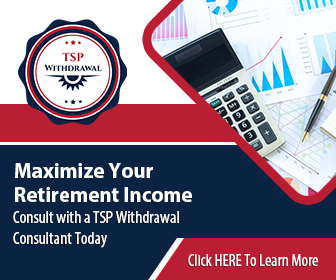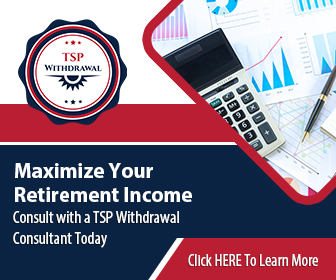eRetire for Postal Employees — Retirement Applications on LiteBlue
 eRetire: The self-serve LiteBlue.usps.gov website application which gives employees access to their retirement plan through the LiteBlue (www.liteblue.usps.gov) web-site.
eRetire: The self-serve LiteBlue.usps.gov website application which gives employees access to their retirement plan through the LiteBlue (www.liteblue.usps.gov) web-site.
The employees with Access to eRetire are (Retirement Specifications);
- Postal Employees within five years of retirement eligibility
- Employees that are currently qualified for USPS retirement,
- All employees within half a year of retirement eligibility.
Step by step to go to “eRetire” page on Liteblue website:
Go access your www.liteblue.usps.gov account.
You will need your USPS employee ID number and your Personal Identification Number (PIN).
For more information on how to use LiteBlue
Go to; Employee Apps – Quick Link (“My HR” tab)
Select the button the “Employee Apps” at the bottom of the “My HR” page.
Once inside Employee Apps select “eRetire”
Through LiteBlue eRetire you will be able to run annuity estimates for any full-time USPS employee that also meets the Retirement Specifications mentioned above. For Part-time employees and Postal Inspectors a manual annuity estimate will need to be performed through USPS HR Shared Services.
For USPS employees within five years of retiring:
Full-time USPS employees within five years of their retirement qualification date can visit LiteBlue eRetire to view and print their annuity estimates for several effective retirement dates;
- USPS employee Retirement Eligibility Date
- Retirement Eligibility Date + 6 months
- Retirement Eligibility Date + 1 year (12 months)
For USPS employees that are within 6 months (180 days) of retirement eligibility or are already eligible to retire you can;
Print / view your annuity estimation based on employee retirement effect times / dates of:
- The 1st of the following month
- The 1st of the following month + 6 months.
- The 1st of the following month + 12 months
Note: In the case of postal employees not yet qualified but within 6 months or 180 days of employee’s retirement eligibility the annuity estimates will be for the 1st of the month following retirement eligibility.
View, print or download your Retirement App Package. Employees can print retirement forms from the LiteBlue website through eRetire or they can request the USPS retirement package be delivered to their address of record.
Arrange Counseling Session for retirement. USPS Employees do have the ability to schedule a group retirement informational session. These times should not be earlier than ninety days before their retirement eligibility.
Although not available through LiteBlue there are numerous qualified financial groups that perform similar retirement education sessions – given the inability of eRetire and the USPS to give retirement advice – vs. just information sharing – we recommend that interested USPS employees seek out a local retirement and FEGLI expert to perform these training sessions.
There are 3 options for employees to be able to access USPS eRetire on the Internet;
• On LiteBlue web-site
Select “Employee Apps”
Quick Links carousel located in the home page center
Select eRetire.
• Click on “My HR” tab located at the top of LiteBlue’s navigation bar
Employee Apps
Select eRetire
• Click Employee Apps located at the lower part of any “My HR” web page
select eRetire
Follow these links for more information on LiteBlue or to access your LiteBlue account
Other LiteBlue Related Pages
Postal LiteBlue and Open Season
What Postal Employees Should Do On LiteBlue Before Retirement
Changing Your LiteBlue / PostalEase Password Through ssp.USPS.gov
eRetire for Postal Employees – Retirement Applications on LiteBlue
Use LiteBlue to Manage your FEHB
Requesting Duplicate Postal Employee W-2 Forms Using LiteBlue